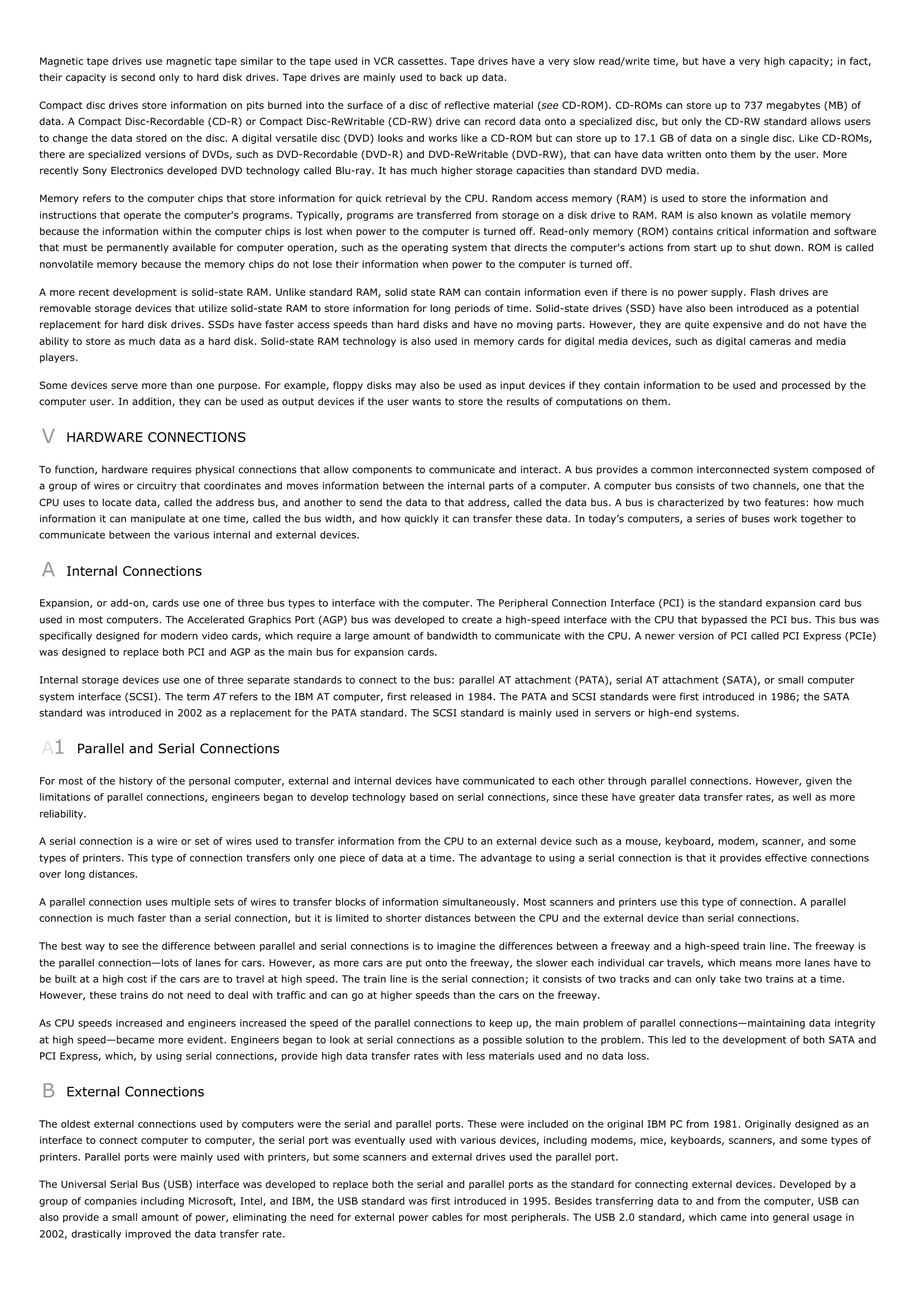Hardware (computer).
Publié le 11/05/2013

Extrait du document
«
Magnetic tape drives use magnetic tape similar to the tape used in VCR cassettes.
Tape drives have a very slow read/write time, but have a very high capacity; in fact,their capacity is second only to hard disk drives.
Tape drives are mainly used to back up data.
Compact disc drives store information on pits burned into the surface of a disc of reflective material ( see CD-ROM).
CD-ROMs can store up to 737 megabytes (MB) of data.
A Compact Disc-Recordable (CD-R) or Compact Disc-ReWritable (CD-RW) drive can record data onto a specialized disc, but only the CD-RW standard allows usersto change the data stored on the disc.
A digital versatile disc (DVD) looks and works like a CD-ROM but can store up to 17.1 GB of data on a single disc.
Like CD-ROMs,there are specialized versions of DVDs, such as DVD-Recordable (DVD-R) and DVD-ReWritable (DVD-RW), that can have data written onto them by the user.
Morerecently Sony Electronics developed DVD technology called Blu-ray.
It has much higher storage capacities than standard DVD media.
Memory refers to the computer chips that store information for quick retrieval by the CPU.
Random access memory (RAM) is used to store the information andinstructions that operate the computer's programs.
Typically, programs are transferred from storage on a disk drive to RAM.
RAM is also known as volatile memorybecause the information within the computer chips is lost when power to the computer is turned off.
Read-only memory (ROM) contains critical information and softwarethat must be permanently available for computer operation, such as the operating system that directs the computer's actions from start up to shut down.
ROM is callednonvolatile memory because the memory chips do not lose their information when power to the computer is turned off.
A more recent development is solid-state RAM.
Unlike standard RAM, solid state RAM can contain information even if there is no power supply.
Flash drives areremovable storage devices that utilize solid-state RAM to store information for long periods of time.
Solid-state drives (SSD) have also been introduced as a potentialreplacement for hard disk drives.
SSDs have faster access speeds than hard disks and have no moving parts.
However, they are quite expensive and do not have theability to store as much data as a hard disk.
Solid-state RAM technology is also used in memory cards for digital media devices, such as digital cameras and mediaplayers.
Some devices serve more than one purpose.
For example, floppy disks may also be used as input devices if they contain information to be used and processed by thecomputer user.
In addition, they can be used as output devices if the user wants to store the results of computations on them.
V HARDWARE CONNECTIONS
To function, hardware requires physical connections that allow components to communicate and interact.
A bus provides a common interconnected system composed ofa group of wires or circuitry that coordinates and moves information between the internal parts of a computer.
A computer bus consists of two channels, one that theCPU uses to locate data, called the address bus, and another to send the data to that address, called the data bus.
A bus is characterized by two features: how muchinformation it can manipulate at one time, called the bus width, and how quickly it can transfer these data.
In today’s computers, a series of buses work together tocommunicate between the various internal and external devices.
A Internal Connections
Expansion, or add-on, cards use one of three bus types to interface with the computer.
The Peripheral Connection Interface (PCI) is the standard expansion card busused in most computers.
The Accelerated Graphics Port (AGP) bus was developed to create a high-speed interface with the CPU that bypassed the PCI bus.
This bus wasspecifically designed for modern video cards, which require a large amount of bandwidth to communicate with the CPU.
A newer version of PCI called PCI Express (PCIe)was designed to replace both PCI and AGP as the main bus for expansion cards.
Internal storage devices use one of three separate standards to connect to the bus: parallel AT attachment (PATA), serial AT attachment (SATA), or small computersystem interface (SCSI).
The term AT refers to the IBM AT computer, first released in 1984.
The PATA and SCSI standards were first introduced in 1986; the SATA standard was introduced in 2002 as a replacement for the PATA standard.
The SCSI standard is mainly used in servers or high-end systems.
A1 Parallel and Serial Connections
For most of the history of the personal computer, external and internal devices have communicated to each other through parallel connections.
However, given thelimitations of parallel connections, engineers began to develop technology based on serial connections, since these have greater data transfer rates, as well as morereliability.
A serial connection is a wire or set of wires used to transfer information from the CPU to an external device such as a mouse, keyboard, modem, scanner, and sometypes of printers.
This type of connection transfers only one piece of data at a time.
The advantage to using a serial connection is that it provides effective connectionsover long distances.
A parallel connection uses multiple sets of wires to transfer blocks of information simultaneously.
Most scanners and printers use this type of connection.
A parallelconnection is much faster than a serial connection, but it is limited to shorter distances between the CPU and the external device than serial connections.
The best way to see the difference between parallel and serial connections is to imagine the differences between a freeway and a high-speed train line.
The freeway isthe parallel connection—lots of lanes for cars.
However, as more cars are put onto the freeway, the slower each individual car travels, which means more lanes have tobe built at a high cost if the cars are to travel at high speed.
The train line is the serial connection; it consists of two tracks and can only take two trains at a time.However, these trains do not need to deal with traffic and can go at higher speeds than the cars on the freeway.
As CPU speeds increased and engineers increased the speed of the parallel connections to keep up, the main problem of parallel connections—maintaining data integrityat high speed—became more evident.
Engineers began to look at serial connections as a possible solution to the problem.
This led to the development of both SATA andPCI Express, which, by using serial connections, provide high data transfer rates with less materials used and no data loss.
B External Connections
The oldest external connections used by computers were the serial and parallel ports.
These were included on the original IBM PC from 1981.
Originally designed as aninterface to connect computer to computer, the serial port was eventually used with various devices, including modems, mice, keyboards, scanners, and some types ofprinters.
Parallel ports were mainly used with printers, but some scanners and external drives used the parallel port.
The Universal Serial Bus (USB) interface was developed to replace both the serial and parallel ports as the standard for connecting external devices.
Developed by agroup of companies including Microsoft, Intel, and IBM, the USB standard was first introduced in 1995.
Besides transferring data to and from the computer, USB canalso provide a small amount of power, eliminating the need for external power cables for most peripherals.
The USB 2.0 standard, which came into general usage in2002, drastically improved the data transfer rate..
»
↓↓↓ APERÇU DU DOCUMENT ↓↓↓
Liens utiles
- Computerspiele 1 EINLEITUNG Computerspiele, Form der Videospiele, die im Unterschied zu Konsolenspielen auf einem Personal Computer (PC) gespielt werden.
- PC (personal computer), sigle désignant à l'origine les micro-ordinateurs d'IBM et devenu l'appellation générique de cette classe d'ordinateurs.
- Computer - Informatik.
- hardware.
- Hardware - ciencia y tecnologia.